If a problem is flagged immediately with your identity document through SumSub, it will give you the opportunity to retake the photo. You can also check Instapass to see the status of your identity check and you will receive an email to let you know if you have failed. If, after three attempts, there is still a problem, please contact support@instapass.io.

Step 1: Before trying again, please make sure you have selected the country which issued your ID document and the same document type as you are uploading.
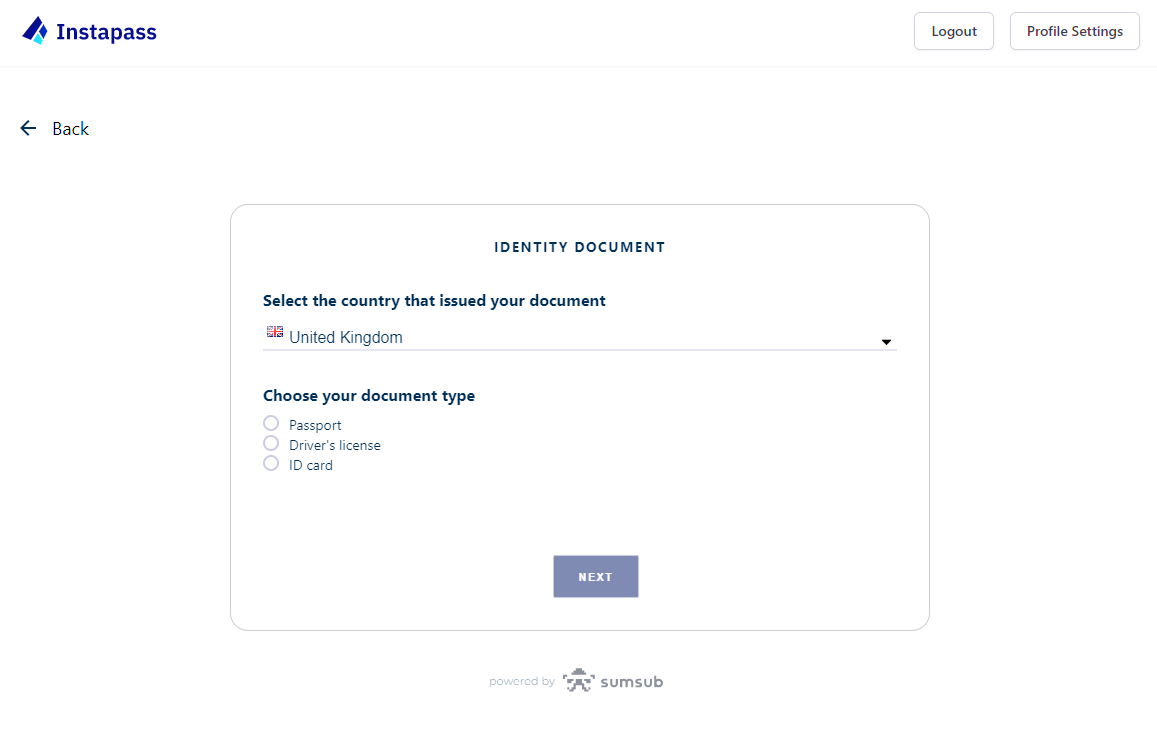
The options provided t are the only document types that are accepted for the country you have selected. Please do not try to upload an image of a different document type as it will fail.
If you have selected a Driver’s Licence or Identity Card, please be aware that we can only accept the photocard version of these ID types.
Step 2: Click “Next”.
SumSub will use your webcam or phone camera. Make sure that the whole of your document is visible and clearly legible.
Depending on your selected ID type you may be required to take a photo of the back of your document as well. After you have taken a photo of your ID you will be given the opportunity to retake the image if needed or confirm if it meets the requirements.

Step 3: Please make sure of the following before clicking “Accept”:
- You have taken a photo of a supported document
- Your document is valid (not expired)
- The image is well-lit and legible
- There is no glare on the image
- The photo is in focus
- The whole of your document is visible and nothing is covering it, if your fingers need to be in the image make sure they are not covering any text or numbers
- You have not manipulated the document in any way
- Depending on the type of ID, you have taken a photo of both the front and back of the ID (Jumio will indicate if this is necessary)
Click “Back” if you would like to take another photo. Click “Next” if you are happy that the image meets the requirements.

If your ID document is flagged for a problem after retrying, please contact support@instapass.io, so we can assist you.



